Correcting errors
If there is a mistake in the typeset document, for example a spelling error, place the cursor near the error and press the F8 key. This will place the cursor at the corresponding location in the source document. Make the correction and choose Typeset again. The error will be corrected.
Sometimes the typesetter will detect an error, and you will get an error message like this:
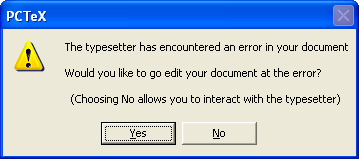
Choose Yes, and PCTeX will allow you to correct the error. (Choose No only if you are an experienced TeX user.) The screen will now look something like this:
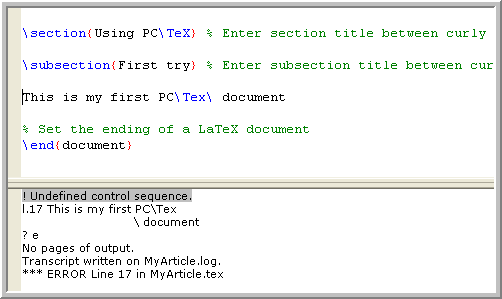
PCTeX has highlighted the error in the Output window, and has displayed the Edit
window with the cursor on the line where the error occurred. (`\Tex’ should be `\TeX’ – command names are case-sensitive.) Make the correction in the editor and then choose Typeset to clear the error.
Help with LaTeX
In the source file editor, you may place the cursor on a LaTeX command and hit F1 – this will bring up a LaTeX help system. In the example above, place the cursor on \documentclass and hit F1. This form of help is good for those already familiar with LaTeX.
Download a 30 day free trial and give PCTeX a spin for yourself.
