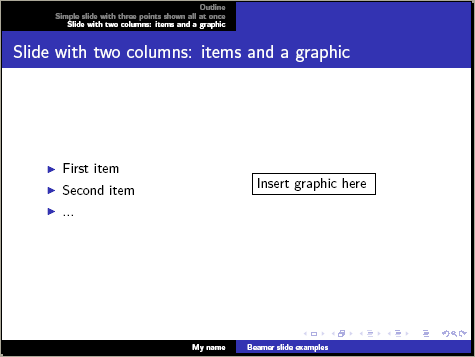How can I make a slide presentation with LaTeX?
PCTeX Tip: Making a slide presentation
(Also see the beamer video)
Download the pdf and source of this slide presentation.
Although there are several methods for making slide presentations in LaTeX, the beamer system is most widely used. With this system it's possible to make a presentation in just a few minutes.
[Note: beamer works best with PCTeX6.]
Here's how to get started:
- In PCTeX 6 do File..New. Choose a file name, and for a template choose beamerSlide.
- Choose PDF mode in the combo box on the toolbar
- Choose the LaTeX format
- Typeset
The sample presentation provided by the template shows a title slide, an outline slide, and some commonly used slide styles: bullet points, bullet points revealed in succession, and bullet points with a graphic.
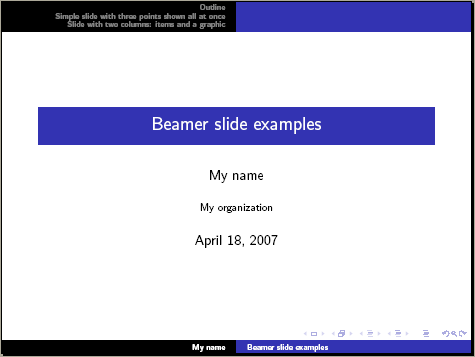
Edit the file to your liking. Some customizations and changes you can make:
- Change the theme. The theme defines the layout, color, and other appearances of the slides. The template uses \usepackage{beamerthemesplit}. Others to try are beamerthemebars, beamerthemelined, beamerthemetree, beamerthemetreebars. For more themes see the complete documentation (see below for how to access this).
- Add new frames. A frame is single slide. To add a new frame, copy and paste the text between \begin{frame} and \end{frame}.
- When giving your presentation, set your pdf viewer to full screen. Use the next page and previous page keys (usually left-arrow and right-arrow) to move between slides and to reveal bullet points. There are also navigation icons on each slide.
beamer has many more capabilities than the ones shown in the template example. For more examples see the PracTeX Journal article by Andrew Mertz and William Slough, Beamer by Example (http://tug.org/pracjourn/2005-4/mertz/). For the complete documentation, in PCTeX 6 choose Help..LaTeX Packages..Document Styles..beamer and then click View Documentation; the main document is beameruserguide.pdf.